Помощник
Здравствуйте, гость ( Авторизация | Регистрация )
Цитаты форумчан
 17.3.2006, 15:02 17.3.2006, 15:02
Сообщение
#1
|
|
 Группа: Сообщений: 0 Регистрация: -- Пользователь №: Предупреждения: (0%)  |
Что мне делать если при загрузке Star Wars у меня выползает
CODE JK2: v1.03 win-x86 May 3 2002 Initialising zone memory ..... ----- FS_Startup ----- Current search path: E:\GAMES\LadyJedi\base\ladyjedi.pk3 (4341 files) E:\GAMES\LadyJedi\base\assets7.pk3 (1315 files) E:\GAMES\LadyJedi\base\assets2.pk3 (284 files) E:\GAMES\LadyJedi\base\assets1.pk3 (2589 files) E:\GAMES\LadyJedi\base\assets0.pk3 (6595 files) E:\GAMES\LadyJedi/base ---------------------- 15124 files in pk3 files execing default.cfg couldn't exec jk2config.cfg couldn't exec autoexec.cfg ...detecting CPU, found Intel Pentium IV ------- Input Initialization ------- Skipping check for DirectInput Joystick is not active. ------------------------------------ ----- Client Initialization ----- ----- Initializing Renderer ---- ------------------------------- ----- Client Initialization Complete ----- --- Common Initialization Complete --- Working directory: E:\GAMES\LadyJedi ----- R_Init ----- Initializing OpenGL subsystem ...initializing QGL ...calling LoadLibrary( 'C:\WINDOWS\system32\opengl32.dll' ): succeeded ...setting mode 3: 640 480 FS ...using desktop display depth of 32 ...calling CDS: ok ...registered window class ...created window@0,0 (640x480) Initializing OpenGL driver ...getting DC: succeeded ...GLW_ChoosePFD( 32, 24, 8 ) ...35 PFDs found ...GLW_ChoosePFD failed ...GLW_ChoosePFD( 32, 24, 0 ) ...35 PFDs found ...GLW_ChoosePFD failed ...failed to find an appropriate PIXELFORMAT ...restoring display settings ...WARNING: could not set the given mode (3) ...setting mode 3: 640 480 FS ...using colorsbits of 16 ...calling CDS: ok ...created window@0,0 (640x480) Initializing OpenGL driver ...getting DC: succeeded ...GLW_ChoosePFD( 16, 16, 0 ) ...35 PFDs found ...GLW_ChoosePFD failed ...GLW_ChoosePFD( 16, 16, 0 ) ...35 PFDs found ...GLW_ChoosePFD failed ...failed to find an appropriate PIXELFORMAT ...restoring display settings ...WARNING: could not set the given mode (3) ...shutting down QGL ...unloading OpenGL DLL ----- CL_Shutdown ----- RE_Shutdown( 1 ) ----------------------- GLW_StartOpenGL() - could not load OpenGL subsystem |
|
|
|
 |
Ответов
 16.7.2010, 22:06 16.7.2010, 22:06
Сообщение
#2
|
|
 Группа: Участники Сообщений: 20 Регистрация: 16.7.2010 Пользователь №: 18118 Предупреждения: (0%)  |
Доброго времени суток. У меня проблема технического характера. Когда я запускаю игру, то вылетает ошибка: http://img268.imageshack.us/f/jaerror.png/
Сразу говорю: Такого рода проблемы возникают не из-за оперативы (для особо умных), так же пробовал редактировать boot.ini, но мне это не помогло (чтобы отключить DEP). Собственно, есть ли тут знатоки способные помочь? P.S. У меня английская лицензия (Ver. 1.01). P.P.S. Конфиг: Win. XP SP3 Pro., AMD Athlon 64 x2 4400+ 2.42ГГц, ATI Radeon 3800 HD, 3 ГБ ОЗУ. Сообщение отредактировал UnSocial - 17.7.2010, 21:31 |
|
|
|
Сообщений в этой теме
 Jedy Way Тех. Поддержка 17.3.2006, 15:02
Jedy Way Тех. Поддержка 17.3.2006, 15:02
 EXAR У меня было такое. Это значит, что драйвера OpenGL... 17.3.2006, 15:17
EXAR У меня было такое. Это значит, что драйвера OpenGL... 17.3.2006, 15:17
 Dart Revan читу вызвал ввел devmapall он пишет nomap specif... 18.7.2006, 12:22
Dart Revan читу вызвал ввел devmapall он пишет nomap specif... 18.7.2006, 12:22
 dimasushin судя по всему у тебя игру пираты покарежили. 18.7.2006, 12:31
dimasushin судя по всему у тебя игру пираты покарежили. 18.7.2006, 12:31
 Сайгак Dart Revan, ты пройти чего-то не можешь? У моего д... 18.7.2006, 16:23
Сайгак Dart Revan, ты пройти чего-то не можешь? У моего д... 18.7.2006, 16:23
 d3t Тех. Поддержка
Здесь мы постараемся помочь вам с ... 4.5.2007, 14:17
d3t Тех. Поддержка
Здесь мы постараемся помочь вам с ... 4.5.2007, 14:17
 Shin Ols Народ как сетевуху запустить Jedi Academy 2 ?
Врод... 11.5.2007, 10:26
Shin Ols Народ как сетевуху запустить Jedi Academy 2 ?
Врод... 11.5.2007, 10:26
 ~Darth Maul~ у меня есть проблема с устоновкой игры!
скачан... 1.6.2007, 14:08
~Darth Maul~ у меня есть проблема с устоновкой игры!
скачан... 1.6.2007, 14:08
 d3t ~Darth Maul~
Эм... я в этом не силён, но попробуй... 1.6.2007, 14:29
d3t ~Darth Maul~
Эм... я в этом не силён, но попробуй... 1.6.2007, 14:29
 TepMoc ~Darth Maul~
крайне загадочно, что после того, ка... 1.6.2007, 14:31
TepMoc ~Darth Maul~
крайне загадочно, что после того, ка... 1.6.2007, 14:31
 ~Darth Maul~ TepMoc меня верно понял, он просил указать путь к ... 1.6.2007, 14:41
~Darth Maul~ TepMoc меня верно понял, он просил указать путь к ... 1.6.2007, 14:41
 d3t ~Darth Maul~
Попробуй без установки собрать содер... 1.6.2007, 14:50
d3t ~Darth Maul~
Попробуй без установки собрать содер... 1.6.2007, 14:50
 TepMoc ~Darth Maul~
когда ты вставляешь второй диск и жм... 1.6.2007, 14:53
TepMoc ~Darth Maul~
когда ты вставляешь второй диск и жм... 1.6.2007, 14:53
 ~Darth Maul~ как ты предлогаешь скинуть файлы 1 и 2 дисков вмес... 1.6.2007, 14:54
~Darth Maul~ как ты предлогаешь скинуть файлы 1 и 2 дисков вмес... 1.6.2007, 14:54
 ~Darth Maul~ Setup could not find file on the specified path or... 1.6.2007, 15:01
~Darth Maul~ Setup could not find file on the specified path or... 1.6.2007, 15:01
 TepMoc я хз, если честно О_о
судя по тому, как ты описыва... 1.6.2007, 15:04
TepMoc я хз, если честно О_о
судя по тому, как ты описыва... 1.6.2007, 15:04
 ~Darth Maul~ врядли битые,я сегодня второй раз скачал,точно так... 1.6.2007, 15:08
~Darth Maul~ врядли битые,я сегодня второй раз скачал,точно так... 1.6.2007, 15:08
 ~Darth Maul~ Извините пожалуста уважаемые модераторы,просто оче... 1.6.2007, 15:38
~Darth Maul~ Извините пожалуста уважаемые модераторы,просто оче... 1.6.2007, 15:38
 BogdanSkywalker ~Darth Maul~
>_<
Должна быть папка Data, а в ней... 1.6.2007, 15:41
BogdanSkywalker ~Darth Maul~
>_<
Должна быть папка Data, а в ней... 1.6.2007, 15:41
 ~Darth Maul~ на двух дисках я нашел в папках Геймдата в Базе ас... 1.6.2007, 15:44
~Darth Maul~ на двух дисках я нашел в папках Геймдата в Базе ас... 1.6.2007, 15:44
 d3t ~Darth Maul~
Чем тебе формат не нравится? %) толь... 1.6.2007, 16:05
d3t ~Darth Maul~
Чем тебе формат не нравится? %) толь... 1.6.2007, 16:05
 ~Darth Maul~ Детомир я чесно не понял о чем ты говр=оришь.я щас... 1.6.2007, 21:08
~Darth Maul~ Детомир я чесно не понял о чем ты говр=оришь.я щас... 1.6.2007, 21:08
 d3t На сколько я помню, pk3 можно вскрывать WinRAR'ом.... 1.6.2007, 21:54
d3t На сколько я помню, pk3 можно вскрывать WinRAR'ом.... 1.6.2007, 21:54
 ~Darth Maul~ я сделала как говорил ктото из наших джедаев(ситхо... 1.6.2007, 22:02
~Darth Maul~ я сделала как говорил ктото из наших джедаев(ситхо... 1.6.2007, 22:02
 SSD_Comander помогите плиз!
всё время после загрузки игры в... 28.8.2007, 20:20
SSD_Comander помогите плиз!
всё время после загрузки игры в... 28.8.2007, 20:20
 d3t SSD_Comander
Версия такая, пираты поломали. Ищи д... 29.8.2007, 11:37
d3t SSD_Comander
Версия такая, пираты поломали. Ищи д... 29.8.2007, 11:37

 SSD_Comander сильно плохо это...
подскажите где и от кого мона ... 7.9.2007, 14:56
SSD_Comander сильно плохо это...
подскажите где и от кого мона ... 7.9.2007, 14:56
 Ilan Thorn Есть три способа обзавестись приличной JA:
1. Зака... 7.9.2007, 15:07
Ilan Thorn Есть три способа обзавестись приличной JA:
1. Зака... 7.9.2007, 15:07
 LORD_ALEX Захожу я в JA мультиплеер, выбираю одиночная игра,... 8.11.2007, 11:46
LORD_ALEX Захожу я в JA мультиплеер, выбираю одиночная игра,... 8.11.2007, 11:46

 ***DarT RevaN*** Цитата(LORD_ALEX @ 8.11.2007, 12:46) Захо... 24.1.2008, 12:57
***DarT RevaN*** Цитата(LORD_ALEX @ 8.11.2007, 12:46) Захо... 24.1.2008, 12:57
 ZavroN Вот наконец и я добрался до этой темы.
Вопрос так... 25.12.2008, 11:53
ZavroN Вот наконец и я добрался до этой темы.
Вопрос так... 25.12.2008, 11:53
 Dart Raiden Тоже задался таким вопросом, нашел пиратку с внутр... 27.1.2009, 21:09
Dart Raiden Тоже задался таким вопросом, нашел пиратку с внутр... 27.1.2009, 21:09

 ZavroN Dart Raiden
Спасибо огромное, работает! 10.2.2009, 18:43
ZavroN Dart Raiden
Спасибо огромное, работает! 10.2.2009, 18:43
 Леди Зорро А у меня такой вопрос: как установить модели персо... 29.1.2009, 13:59
Леди Зорро А у меня такой вопрос: как установить модели персо... 29.1.2009, 13:59
 d3t Леди Зорро
Так они же для мультиплеера. Нет? 10.2.2009, 14:02
d3t Леди Зорро
Так они же для мультиплеера. Нет? 10.2.2009, 14:02
 Леди Зорро Да. Но в том то и дело, скачала с ФА мод "Jan... 10.2.2009, 19:02
Леди Зорро Да. Но в том то и дело, скачала с ФА мод "Jan... 10.2.2009, 19:02
 Вурон Данн Товарищи не подскажете мне рещение одной своеобраз... 16.3.2009, 4:27
Вурон Данн Товарищи не подскажете мне рещение одной своеобраз... 16.3.2009, 4:27
 Mak Леди Зорро
Папка Gamedata/base. Туда всё кидайте. 17.3.2009, 11:49
Mak Леди Зорро
Папка Gamedata/base. Туда всё кидайте. 17.3.2009, 11:49  |
1 чел. читают эту тему (гостей: 1, скрытых пользователей: 0)
Пользователей: 0

|
Текстовая версия | Сейчас: 15.12.2025, 7:42 |